How to Secure Important Cloud Storage Files with AES-256 Standard to Encryption
Below are the steps to encrypt your files before storing it on to the cloud and thus ensure protection of your files. Also the following is the complete step to use BoxCryptor to encrypt and decrypt data.- Download BoxCryptor for free. It’s available for all major OS.
- Install the software and reboot your system.
- Run BoxCryptor and you will see the Welcome Window of BoxCryptor. Click on “Create a new encrypted folder”. You will see a Window similar to the one below (screenshot 1).
- Select your desired storage location. You can choose your installed cloud storage service. For example here I am choosing SkyDrive.
- Give a Folder Name in the filed and click Next.
- Choose a New Device Letter.
- You may need to provide a password. Click Finish.
- Now you can see one folder in the SkyDrive or your opted Cloud Drive, which is the encrypted one.
- Also when you go to My Computer on your PC there you can see a new BoxCryptor Drive.
- Drag and Drop the files you want to encrypt on to the folder mentioned in step 8. The file on this folder can not open as it is encrypted. It will by synced online.
- You can access the encrypted file through the BoxCryptor Drive mentioned on step 9 that’s from My Computer.
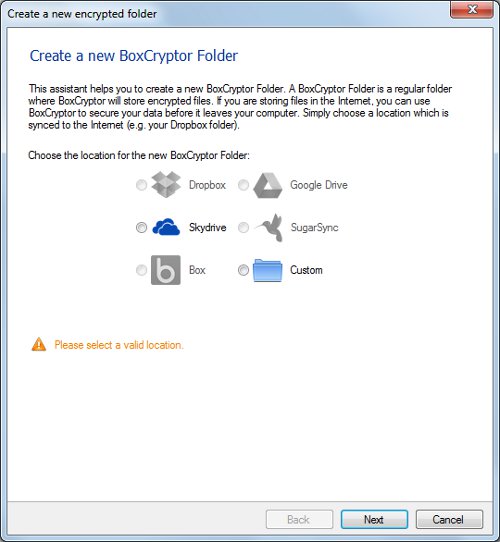
Any doubt? Post in comments.
fonte: https://infoinspired.com/how-to-guides/how-to-secure-your-important-cloud-storage-files-with-encryption-ultimate-tutorial/








0 comentários:
Postar um comentário