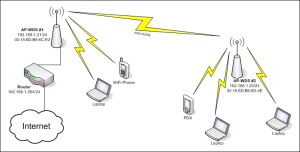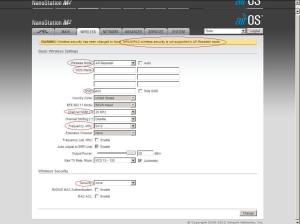PC World / EUA
Anunciado nesta segunda-feira, 29/2, novo modelo do aparelho é o primeiro substituto verdadeiro para o PC, afirma fabricante.
Mais um caderno de notas que reúne experiências no mundo de TI. Focado em infraestrutura de redes; sempre adaptando para evoluir, pois "Resistir é inútil, você será assimilado" (frase BORG - Star Trek)
Go to Blogger edit html and find these sentences.Now replace these sentences with your own descriptions.
Go to Blogger edit html and find these sentences.Now replace these sentences with your own descriptions.
Go to Blogger edit html and find these sentences.Now replace these sentences with your own descriptions.
Go to Blogger edit html and find these sentences.Now replace these sentences with your own descriptions.
Go to Blogger edit html and find these sentences.Now replace these sentences with your own descriptions.
http://myconfigure.blogspot.com.br/2013/05/how-to-create-voucher-in-mikrotik-user.html
Tabela de conteúdo[esconder] |
http://pt.ruckuswireless.com/press-release/Ruckus-apresenta-os-melhores-resultados-em-testes-recentes-de-Wi-Fi-realizados-pela http://pt.ruckuswireless.com/press-release http://pt.ruckuswireless.com/Projetando-para-alta-densidade-Est%C3%A1dios-e-arenas http://a030f85c1e25003d7609-b98377aee968aad08453374eb1df3398.r40.cf2.rackcdn.com/other/carnet-wifi-test-results-pt.pdf
All mobile OS just check a web page to decide whether they're behind a captive portal or not. The mechanism is this:
|