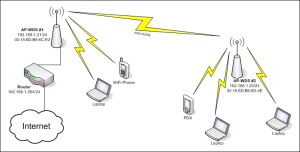
WDS Repeating is typically used in situations where creating Point to Point links between AP’s are not possible or using cable to all AP’s is out of the question, usually due to cost.
EXAMPLE FIRMWARE IMAGE
AP WDS Repeating Settings (nanoM2 5.5 firmware)
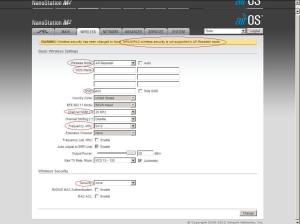
EXAMPLE

Red dot = Main router with internet connection
Yellow dot’s = Repeater’s
- Set all units to ap-wds
- Set all to bridge mode
- Enter different IP address for each repeater. 192.168.1.21,22,23
- Set all to the same channel
- Set 20mhz channel width
- Turn off airmax on all devices
- Use either wep encryption, or no encryption (WPA/WPA2 not supported)
- Now set the WDS Peer Addresses. In this example AP1 = Internet connected router, AP2-3-4 are Repeaters
- Enter mac of AP 2, 3, 4 in WDS Peer field for AP1
- Enter mac of AP1 in WDS Peer field for AP2, 3, and 4
If you want to share the same Ubiquiti ‘M’ series WDS access point with both Ubiquiti and non-Ubiquiti radios, you must use 20MHz channel width. (This is true of any ‘M’ series access point). If you use 40MHz channel width, only another Ubiquiti radio will be able to connect in nearly all cases.
AirOS_Wireless_Repeater_Configuration
PDF ubiquiti-access-point-wds-repeater setup
WDS repeating designed like this is the best practice, from internet connected router to repeater, not in a long chain, internet router > repeater > another repeater.
If you setup repeaters that repeat other repeaters you are bound to have big problems. Data rates are cut in half for each ‘hop. In this example as there is only one hop from main router with internet to each repeater, 1/2 the speed can be expected on the repeaters.
If you setup all four units in sequence (a chain, internet router > repeater > repeater > repeater) this would mean the last one has 1/8 the data rate of the original.
A better way if you have to do this is to provide internet service to one of the access points in the middle, so there are less ‘hops’ in the repeating. The outer access points are configured to only communicate with the middle repeater otherwise serious looping problems could occur.
There would be a 50% degradation in data rates for the middle router with a still workable 25% on the outer repeaters.
Repeating is best used in only situations that require it. If at all possible point to point or point to multi points forming an internet back haul is always recommended.
EXAMPLES
Marina wants to do coverage with pico and pico repeaters








0 comentários:
Postar um comentário