Servidor DNS: Veja como escolher o melhor para acelerar sua navegação
Servidores DNS (Domain Name System, ou sistema de nomes de domínios) são os responsáveis por localizar e traduzir para números IP os endereços dos sites que digitamos nos navegadores.
Algumas vezes encontramos os servidores DNS do nosso provedor de internet
congestionados ou com problemas de segurança. Usar um bom servidor DNS
significa que sua navegação pode ficar mais rápida e segura.
Muitos serviços disponibilizam recursos de segurança, como detecção de sites falsos ou infectados. Também podem fornecer um sistema de proteção parental no qual sites de conteúdo adulto, por exemplo, são bloqueados.
E graças ao sistema de cache desses
serviços, assim que seu computador requisitar um site, ele responderá de
imediato. Porém, levar em conta a latência da sua máquina até o IP do
servidor é um ponto importante na busca por desempenho.Assim, sem precisar contar com os servidores lentos e inseguros que você pode estar usando atualmente, sua navegação deve ficar mais rápida. Infelizmente, a maioria dos mais populares serviços de resolução de nomes de domínio não se encontram no Brasil.
O OpenDNS responde a requisições da América Central e do Sul a partir de Miami, nos Estados Unidos. O Google Public DNS também deu adeus para a região recentemente e passa agora a responder as solicitações a partir dos Estados Unidos.
A seguir, você confere algumas opções mais populares seguidas por uma maneira de mensurar quais os melhores e mais rápidos servidores baseando-se na sua posição geográfica.
Google Public DNS

O serviço de resolução de nomes do Google é bem simples e não oferece nenhum recurso extra além de traduzir domínios para endereços IP. Para usar o Google Public DNS, configure seu computador ou roteador com os seguintes endereços:
-
Servidor primário: 8.8.8.8;
-
Servidor secundário: 8.8.4.4.
Caso você tenha suporte a IPv6, esses são os endereços:
-
Servidor primário: 2001:4860:4860::8888;
-
Servidor secundário: 2001:4860:4860::8844.
OpenDNS

Você certamente já deve ter ouvido falar deste que é um dos mais populares serviços DNS disponíveis hoje. Possui servidores espalhados por todo o globo, incluindo América do Norte, Europa e Ásia. Infelizmente, ainda não conta com servidores na América do Sul, mas oferece recursos extras de segurança como proteção contra sites falsos e sistema de proteção parental.
Para usar o OpenDNS, configure seu computador ou roteador com os seguintes endereços:
-
Servidor primário: 208.67.222.222;
-
Servidor secundário: 208.67.220.220.
GigaDNS
O GigaDNS é um serviço básico de resolução de nomes de domínio, mantido no Brasil. É da mesma empresa por trás do serviço de hospedagem KingHost e seus servidores encontram-se no Rio Grande do Sul.
Para usar o serviço, configure seu computador ou roteador com os seguintes endereços:
-
Servidor primário: 189.38.95.95;
-
Servidor secundário: 189.38.95.96.
Caso sua rede tenha suporte a IPv6, esses são os endereços:
-
Servidor primário: 2804:10:10::10;
-
Servidor secundário: 2804:10:10::20.
Level 3

A Level 3 é uma empresa gigantesca que fornece serviços de conectividade para milhares de outras empresas ao redor do mundo. Aqui no Brasil, por exemplo, a GVTa utiliza para conectar seus clientes ao mundo. Ela cuida da infraestrutura do Google Public DNS, mas tem seu próprio serviço. Você pode usar uma combinação dos seguintes endereços:
-
Servidor principal primário: 209.244.0.3;
-
Servidor principal secundário: 209.244.0.4;
-
Servidor alternativo: 4.2.2.1;
-
Servidor alternativo: 4.2.2.2;
-
Servidor alternativo: 4.2.2.3;
-
Servidor alternativo: 4.2.2.4;
-
Servidor alternativo: 4.2.2.5;
-
Servidor alternativo: 4.2.2.6.
Todos eles respondem a partir dos Estados Unidos.
DNS Benchmark
Com o DNS Benchmark, um programinha bem pequeno e útil para Windows, você será capaz de mensurar qual o melhor servidor DNS para sua região.Ele pode simplesmente ver qual o melhor e mais rápido servidor a partir de uma lista pré definida, na qual novos servidores podem ser adicionados ou removidos manualmente.
Também é possível, se você tiver paciência de esperar cerca de meia hora, testar uma lista com quase 5000 servidores para descobrir qual o melhor e mais rápido para sua região.

Essa lista gigantesca conta com diversos servidores
brasileiros, mantidos por empresas como Terra e UOL. Ao final do teste,
uma lista com os 50 melhores finalistas será gerada e a partir dessa
você poderá realizar um novo teste rápido para descobrir qual o melhor
servidor.
Uma vez feito o teste longo de 30 minutos, você só vai precisar repeti-lo se mudar de endereço ou provedor de internet.
Ao final do teste, configure seu computador ou roteador para
usar os primeiros endereços da lista e navegue com a melhor opção
disponível para você.
Pronto! Usando as dicas acima, você estará usando os
melhores servidores DNS disponíveis atualmente e poderá descobrir qual o
melhor para sua região.
Usar um servidor o mais próximo possível da sua localização ajuda a
deixar sua navegação mais rápida. Cansado dos servidores ruins do seu
provedor? Mude agora mesmo e veja a diferença.
Melhores Servidores DNS
Google Public DNS
Servidor primário: 8.8.8.8;Servidor secundário: 8.8.4.4.
Caso você tenha suporte a IPv6, esses são os endereços:
Servidor primário: 2001:4860:4860::8888;
Servidor secundário: 2001:4860:4860::8844.
OPEN DNS
Servidor primário: 208.67.222.222;Servidor secundário: 208.67.220.220.
GigaDNS
Para usar o serviço, configure seu computador ou roteador com os seguintes endereços:Servidor primário: 189.38.95.95;
Servidor secundário: 189.38.95.96.
Caso sua rede tenha suporte a IPv6, esses são os endereços:
Servidor primário: 2804:10:10::10;
Servidor secundário: 2804:10:10::20.
Level 3
Servidor principal primário: 209.244.0.3;Servidor principal secundário: 209.244.0.4;
Servidor alternativo: 4.2.2.1;
Servidor alternativo: 4.2.2.2;
DNS.Watch
Para utilizar – IPv4Servidor primário: 84.200.69.80
Servidor secundário: 84.200.70.40
Para utilizar – IPv6
Servidor primário: 2001:1608:10:25::1c04:b12f
Servidor secundário: 2001:1608:10:25::9249:d69b
Neustar:
É um DNS gratuito que promete confidência nas suas requisições.
Para configurar no IPV4 use:
- Servidor primário: 156.154.70.1
- Servidor secundário: 156.154.71.1
Norton ConnectSafe
Nota: No caso do Norton, eles oferecem três classes de DNS, escolha a proteção que você deseja:
Proteção para: Segurança (malware, phishing sites e sites fraudulentos)
Servidor primário: 199.85.126.10
Servidor secundário: 199.85.127.10
Proteção para: Security + Pornografia
Servidor primário: 199.85.126.20
Servidor secundário: 199.85.127.20
Proteção para: Security + Pornografia + Outros
Servidor primário: 199.85.126.30
Servidor secundário: 199.85.127.30






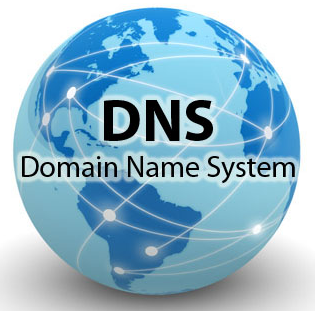



0 comentários:
Postar um comentário